 OpenMPT 1.20 - Release Notes
OpenMPT 1.20 - Release Notes
OpenMPT has introduced a number of noteworthy new features since the last official release (version 1.19.04.00).
This document should give a rough overview about the greatest changes in OpenMPT 1.20.
What's new?
General
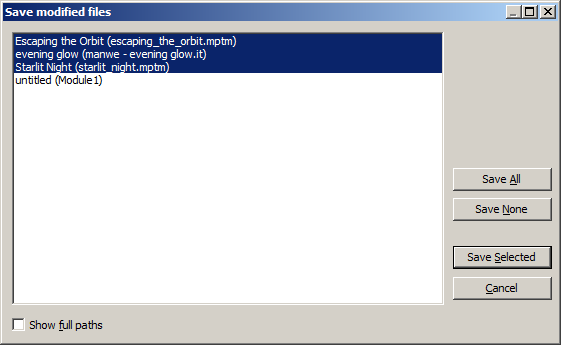
- OpenMPT 1.20 introduces a template system that can be used to quickly access often used plugin, pattern, sample and instrument combinations.
- When closing OpenMPT, a single dialog with a list of unsaved files is now shown instead of one message box for each modified file.
- In the Wave Export dialog, you can now specifiy how often the exported tune should be looped.
- Crash recovery: When a crash is encountered, OpenMPT will try to save modified documents to a temporary location and close the audio device. The latter can especially help with ASIO drivers that become unusable after a program crash.
- MIDI CCs that are being received from an external MIDI device can now be mapped to pattern / sample / instrument editor shortcuts.
- The treeview can now handle more than 32 open modules and can now be used to rearrange (drag and drop), insert and duplicate (through the context menu) samples and instruments.
- The keyboard settings dialog can now be used to search for shortcuts by name and by key combination.
- At last, OpenMPT comes with a manual again!
Pattern Editor
- Adding and removing channels creates an undo point now instead of clearing the undo log.
- There is now an option to select a channel by double-clicking a pattern cell.
- Like in Impulse Tracker, it is now possible to show the default sample volume if there is no volume command next to a note.
- OpenMPT can now record incoming aftertouch MIDI messages to patterns as either volume commands or MIDI macros.
- Middle-clicking or Ctrl-right-clicking a channel header opens the new quick channel settings dialog, which can be used to quickly adjust volume, panning and channel names.
- It is now possible to transpose pattern selections by an arbitrary amount of semitones.
Sample Editor
- The new sample tuner can be used to tune samples to a given note.
- Improved support for AIFF samples (up to 32-Bit PCM and floating point audio as well as little-endian PCM samples) and WAV samples with arbitrary bit resolutions up to 32-Bit (e.g. 20-Bit).
- Editing large samples will not crash the tracker anymore.
Macro System
- The MIDI macro system has been rewritten completely and is now (hopefully) 99% compatible with IT's MIDI macros. Some macro letters have been changed / added, see the "macro help" button in the macro settings or the manual for more information.
VST Plugins
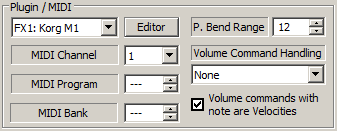
- OpenMPT comes with its own MIDI Input / Output plugin that can be used to route MIDI event from external devices to other plugins or to send MIDI events to your MIDI gear.
- Plugins can now route MIDI events to follow-up plugins. This can be useful for LFO, arpeggiator or groove plugins.
- Searching for multiple unknown plugins will now open only one browser window.
- Some multi-output plugins like Kontakt (64 channels version) won't crash anymore.
- Built-in support for jBridge to provide support for 64-Bit plugins and other plugins that won't load in OpenMPT.
- Exception handling for crashed plugins does finally work again, so the overall stability of OpenMPT as a VST host has increased. Note that a few plugins don't seem to like exception handling and might crash now.
- The current playback position is now also reported correctly to plugins when jumping around in the order list. Previously, it was always reset to the song start. This enhances support for sequencer plugins like Maschine.
- Effect plugins are now sorted into plugin categories (as reported by the plugins) in the plugin selection dialog. Delete the plugin.cache file in OpenMPT's settings directory to rebuild the plugin cache with categories. Loading a plugin into a module will also update the cache.
- Vibrato effects are now also sent to instrument plugins! In fact, the whole MIDI portamento system has been overhauled and behaves exactly like sample portamentos and vibratos now - given that you set up the correct Pitch Wheel Depth of the plugin in the instrument settings tab.
There's more...
For a detailed description of what has changed, check History.txt. If you are new to OpenMPT, be sure to read the manual as well.
Known Issues
This list has mostly been copied over from the old OpenMPT 1.17 RC2 release notes, so this not very comprehensive... :-)
- Far from perfect VST support (no buses for audio / MIDI routing, only a few tracker effects are supported, etc...)
- Previewing samples from the treeview's file browser stops the playing module.
- Cannot preview instruments directly from the MIDI Library in the tree view.
- Excessive performance drop when dragging over the graphical parameter editor during playback.
- The Right Alt (or Alt Gr) key is not handled well by the keyboard configuration.
- In Windows 98, the graphical parameter editor and instrument envelope editor grid display are messed up.
- There is no really convenient way to find out what features of the tracker are supported by the original trackers (Impulse Tracker, Fasttracker 2, etc...) when working with those file formats...
Contact
Helpful bug reports, new ideas and brave volunteers to test early development builds or contribute to the code are more than welcome!
Our issue tracker is located at http://bugs.openmpt.org/ and can be used to report bugs and feature requests.
You can also meet us at the ModPlug Central forums: http://forum.openmpt.org/.
 OpenMPT 1.20 - Release Notes
OpenMPT 1.20 - Release Notes
 OpenMPT 1.20 - Release Notes
OpenMPT 1.20 - Release Notes