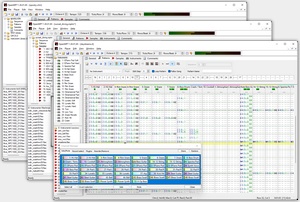OpenMPT 1.22.01.00 released
The latest version of OpenMPT has been released today.
Not much time has passed since the release of OpenMPT 1.21, yet there is a significant number of new features and improvements in this new version. Read on to learn more about the new stuff in OpenMPT 1.22, including some noteworthy changes in the sound setup that may cause some confusion with old-time users at first:
-
Please read: In the options dialog, the "Buffer Length" has been changed into "Latency" (real audio latency) and "Update Interval" (for GUI updates).
Old buffer length settings are converted automatically to their new equivalent values.
Yes, the new latency value is higher than the previous buffer length value, but that is intended, because previously, the real latency was three times the buffer length.
If you are still in doubt, read the FAQ.
-
Added support for WASAPI output devices.
- Elapsed time display in the status bar is a lot more accurate now (no more rounding errors that pile up over time).
- It is now possibly to copy multiple patterns at once - simply make an order list selection and copy the orders with all their content!
- The Clipboard Manager can be used to manage a virtually unlimited number of internal pattern clipboards to speed up copy and paste workflow.
- The Chord Editor features a relative base note mode, which enters chords that are relative to a previously entered base note instead of a fixed base note. Chord mode also works without having to select any record channel beforehand now.
- Higher live record precision in the pattern editor.
- In the tree view, it is now possible to edit some items (order list, pattern / sequence / sample / instrument names) directly.
- The Tab key can now be used to switch between tree view panels, for fast navigation between folders.
- Optimized preview behaviour in the tree view: The sound device is not re-opened for every preview, and when the same file multiple times in a row, it is not reloaded every time.
- Soundfont instruments can now also be previewed for other notes than middle-C.
- It is now possible to load and save FXB (plugin preset bank) files.
- Plugin presets can now be copied and pasted between several instances of the same plugin.
- Added an option in the plugin editor to route a plugin's MIDI output to the pattern / sample / instrument editor.
- The mouse wheel can now be used to navigate in the instrument editor's note map.
- Instrument envelopes are now also evaluated if no sample, but a MIDI channel is assigned to the instrument - great for automating plugins using envelopes and macros by using the volume and panning macro variables.
- Support for importing MP3 samples has been added. libmpg123 is required for this to work, which is not shipped with MP3 due to the patent troubles involved with MP3 technology. The OpenMPT manual explains where to download and where to put libmpg123 to work with OpenMPT.
- Drastically improved support for 15-sample SoundTracker MODs!
- Experimental support for saving IT-compressed samples has been added.
For a complete list of changes, have a look at the release notes and the full version history.