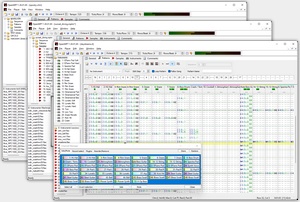OpenMPT 1.31.01.00 released
It's been more than a year since the initial release of OpenMPT 1.30, and in the meantime we have provided many updates to make it more stable and add a few new features and improve details. Now we are finally ready to present the first release of OpenMPT 1.31. Again it took us longer than expected, and the number of huge new features is a bit lower than in previous major releases, but we still hope that it was worth the wait.
Here is a short summary of the most notable new features:
General improvements include:
- Removing unused samples now works more reliably in instrument mode.
- Instead of re-adding all non-conflicting default shortcuts every time a keymap is loaded, they will now only be added if the keymap was last saved with an older version of OpenMPT than the version that introduced the default shortcut.
- Channel panning is now exported in MIDI export as MIDI CC 10. If several notes play on the same MIDI channel, the last triggered note's panning is always considered.
- When a text field is focussed, native text field shortcuts (such as Ctrl+A and others) are now preferred over OpenMPT shortcuts that are specific to the current view. Previously, they already took precedence over global OpenMPT shortcuts that apply to all views.
- Builds for Windows XP and Vista can now receive automatic updates as well.
The Instrument Library in the Tree View received some important updates:
- The Instrument Library is now searchable: Locating files and folders in the instrument library is now as easy as hitting Ctrl+F to open text field and entering a search term. Wildcards (
*to match any number of characters,?to match any single character) are supported, too. - It is now also possible to change the sorting of the instrument library. From the context menu, you can choose to sort the library alphabetically, by file size or file modification date.
- Selecting a file in the instrument library shows its file size and modification date in the status bar.
The pattern editor has also seen improvements:
- New shortcuts to scroll the pattern view without having to use the mouse.
- In the Effect Visualizer, the currently edited plugin parameter for PC events can now be selected from a dropdown menu.
The following improvements have been made with regards to plugins:
- Tone portamento can now be applied to plugins the same way as it works for samples (assuming that the target note is within the plugin's pitch bend range), and as a result now works properly in MIDI export as well. In order to make use of this feature in existing module files made with previous OpenMPT versions, compatibility settings need to be upgraded in the Song Properties dialog.
- Individual plugins can now be auto-suspended if they output silence for four seconds.
- Arpeggio notes no longer reset the current pitch bend position.
In the sample editor, you can look forward to these changes:
- It is now possible to follow the play cursor when the sample waveform is zoomed in and not fully visible, as long as only a single note is being previewed. This can be enabled through the settings dialog or a keyboard shortcut (Shift+F by default).
- Double-clicking a timeline item now pops up an input dialog for finetuning that item.
A couple of playback behaviours have been changed and improved:
- Reduced aliasing when downsampling with the Sinc + Low-Pass resampler.
- XM fine portamentos are now also sent to plugins and also work when exporting XM to MIDI.
- The sample position is now rounded instead of truncated when resampling without interpolation.
- Improved playback compatibility for IT, S3M, MOD, MED, MO3 and ULT files.
You can also look forward to several new file formats supported by OpenMPT 1.31 and support for existing formats being improved:
- Samples can now be saved as Amiga IFF (8SVX / 16SVX) files.
- OpenMPT 1.31 adds support for the following module formats: Composer 667 (667), Graoumf Tracker (GTK / GT2), Dynamic Studio (DSM) and music from the game Imperium Galactica (XMF).
- A variant of the DSMI AMF format typically using the DMF file extension, found in some DOS games distributed by Webfoot, is now supported as well.
- A hacked variant of the MOD format (also using the DMF file extension) found in the DOS game "Apocalypse Abyss" can now be read as well.
- In IT files, mono samples are now stored with lossless IT sample compression by default, reducing the file size of IT files. As compressed stereo samples are still not supported properly by some software that is most likely not going to be updated anymore, compression for stereo samples remain disabled for now.
- FLAC stream export now supports 32-bit resolution.
- DLS / SF2: Added support for delay and hold envelope sections as well as pitch envelopes. Individual envelopes for each drum key are now supported.
But this is really just the tip of the iceberg. For a complete list of changes, have a look at the release notes and the full version history.
With the advent of OpenMPT 1.31, libopenmpt also reaches the version 0.7 milestone with some new API additions and the same playback improvements as OpenMPT.