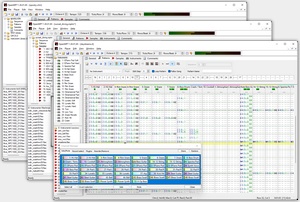OpenMPT 1.20.02.00 released
The latest version of OpenMPT has been released today.
This update is mostly a bug fix release which addresses some new issues found in OpenMPT 1.20, but also brings some new features and other improvements. Here is a list of notable changes:
- Middle-clicking or Ctrl-right-clicking a channel header opens the new quick channel settings dialog, which can be used to quickly adjust volume, panning and channel names.
- Improved support for AIFF samples (loop points, up to 32-Bit PCM and floating point audio as well as little-endian PCM samples) and WAV samples with arbitrary bit resolutions up to 32-Bit (e.g. 20-Bit).
- Effect plugins are now sorted into plugin categories (as
reported by the plugins) in the plugin selection dialog. Delete the
plugin.cachefile in OpenMPT's settings directory to rebuild the plugin cache with categories. Loading a plugin into a module will also update the cache. - The current playback position is now also reported correctly to plugins when jumping around in the order list. Previously, it was always reset to the song start. This enhances support for sequencer plugins like Maschine.
- The Korg Wavestation GUI did not work until song was played for the first time since OpenMPT 1.20. This may also fix the GUI of older versions of the Korg M1 plugin.
- Suport for AMS (Velvet Studio) modules is finally back (not crashing the tracker this time :). AMS (Extreme's Tracker) support has been improved as well.
- The WAV Loader also imports loop points when reading a WAV file as a module.
- Improved support for S3M, STM, UMX, MDL and MED modules.
- In the Keyboard Settings dialog, shortcuts can now also be found by pressing the sought-after key combination.
- Song Length Estimation also takes per-pattern time signatures into account now.
- F1 was accidentally hardcoded to opening the help file.
- Fixed some small issues with the MIDI Input / Output plugin.
For a complete list of changes, have a look at the release notes and the full version history.
In other news, Inno Setup, the tool that is used to create the OpenMPT installer, has dropped support for Windows 9x in its latest version. The OpenMPT 1.20 installer is still compiled with an older version (and thus with Windows 9x support), but future versions will probably use the lastest version of Inno Setup.
How important is Windows 9x support for you? Please post a comment and tell us your opinion!